Vilaxh PG-240 PG240 reumplere Cartuș de Înlocuire Pentru Canon PG 240 241 240XL 241XL Pixma MX452 MX472 MX512 MX522 MG4220 MG4120
Etichete: canon pixma mg3620, canon pg 240, canon pixma, ciss cerneala, canon de cerneală pentru imprimantă, cl, canon imprimanta, cartridg, pg240, cartus pentru canon mp250.
Descriere
- Tip: cartuș de cerneală
- PG-240 CL-241 refillable Cartuș de Cerneală: PG 240 CL 241 refillable Cartuș de Cerneală
- PG-240 refill: PG240 refilla Cartuș
- Nume De Brand: vilaxh
- Numărul De Model: PG240 CL241 reumplere Cartuș
- Ambalarea În Vrac: Da
- Cartuș de Stare: Plin
- Compatibil Marca: Canon Inkjet
- Caracteristică: Re-Fabricate
Vilaxh PG-240 PG240 refill Cartridge Replacement For Canon PG 240 241 240XL 241XL Pixma MX452 MX472 MX512 MX522 MG4220 MG4120
Kindly Notice :
Different Area use different ink cartridge model although printer model is same!
Please check your original ink cartridge model number before place order.
Package Include:
BK Package Content:
1PCS x Black REFILL Ink Cartridge
C Package Content:
1PCS x Tri-color REFILL Ink Cartridge
1SET Package Content:
1PCS x Tri-color Ink Cartridge
1PCS x Black Ink Cartridge
Cartridge ink Package Content:
1PCS x Tri-color Ink Cartridge
1PCS x Black Ink Cartridge
30ml x black ink
30ml x cyan ink
30ml x yellow ink
30ml x Magenta ink
1set x Absorbent clip Note: Logistics is other logistics, not your choice
Printer Model: Pixma MG2120 MG2220 MG3120 MG3220 MX434 MX514 MG4120 MG4220 MX372 MX392 MG4140 MX432 MX452 MX512 MX522 MX374 MG2180 MG3180 MG4180 MG4280 MX438 MX518 MX378
Q&A
1)the printer shows "NO ENOUGH INK" or "EMPTY" or the Indicator light “BLINKING”
It’s not quality Problem.
This is VERY COMMON with remanufactured cartridges as the ink gauge cannot be reset.
To resume printing, click "Ok" or "Continue" through any prompts.
If your printer has an LCD screen, press "Ok" on it.
2)Error Message “Not Recognized” Cartridge Damaged"... ...
For this situation, usually has two reasons:
1.Not install well
2. ink cartridge chip dirty
Solution:
1. remove the problem cartridge from its cradle inside the printer, and double check the copper strip is intact.
2, take a PENCIL ERASER, and firmly eraser over the contacts,
3 Re-install the cartridge into the printer.
If the problem persists, reset your printer by:
1. Turn off computer AND printer with cartridges installed
2. Unplug printer and leave everything off for 2 minutes
3. Restart printer AND computer and attempt to print again.
3) POOR PRINT QUALITY
Example in picture:
please run a cleaning cycle.Once one cycle completes, your printer will print a test page.
If you are NOT satisfied,
please follow these to make sure the printhead nozzles are not clogged with dry ink:
1. Take a lint free towel (i.e.coffee filter) and fold it in half.
2. Remove the cartridge from the printer, locate the printhead (on the bottom side of the cartridge), hold the cartridge with printhead facing downward and press it to the coffee filter for 3 seconds.
3. Lift the cartridge up - you should see an ink blot on the coffee filter.
Adaugă o recenzie
Produse similare
INKARENA Pentru Cartuș de Cerneală HP 940 940XL C4906A C4907A C4908A C4909A Pentru HP Officejet Pro 8000 A809a A811a A809n 8000 8500 A909b Pachetul a Inclus mai jos : 2 BUC X Pentru HP 940 XL Cartuș de Cerneală Negru 2 BUC X Pentru HP 940 XL Cartuș de Cerneală Cyan 2 BUC X Pentru HP 940 XL Cartuș de Cerneală Magenta 2 BUC
122.47lei
104.12lei
PROCOLOR Mai Mult refillable cartuș de cerneală cerneală Complet, Cartuș model: LC3619XLM/LC3619XLC/LC3619XLY/LC3619XLBK LC3617M/ LC3617C/LC3617Y/LC3617BK pentru BR ALTE MFC-J2330DW/MFC-J2730DW/MFC-J3530DW/MFCJ-3930DW ...Zona: Rusia/Polonia/Singapore/ Malaezia/Thailanda Croația/Romania/Vietnam/ China hong kong/China, Taiwan etc codul este LC3619XL LC3617,Cu XXL
282.30lei
197.61lei
1x compatibil pentru hp771 capului de imprimare CE018A DESIGNJET Z6200 printer cap 771
Excelent comptible pentru 771 capului de imprimare MODEL: 771MY capul de imprimare cu chips-uri CULOARE: Magenta/Galben CE018A x1 CARACTERISTICĂ: Excelent 100% compatibil UTILIZAȚI PENTRU: compatibil pentru 771 DESIGNJET Z6200 1M/Y CAPULUI DE IMPRIMARE Ambalare: default ambalare Originea: Made in
139.08lei
Numai originalul certificat furnizor de cele mai Bune preturi din runet și cadouri plăcute pentru cumpărături de Curierat fac DVD Za 2-7 sclav de zile, în 50 de ani Caracteristicile Produsului Nume Valoare de Toner/cerneală de culoare Neagră, Tip cartuș de Toner Nume Sakura SAKXFAT92A (similar cu KXFAT92A) black pentru Panasonic kx-mb262/263/271/283/763/772/773/781/783
37.74lei
Cartuș de Stare: Cip Gol: ARC chip Cartus cu CHIP potrivit pentru zona de piață: America de Nord Pentru utilizarea cu(modele de Imprimantă): Pentru Canon Pixma MP980 Preț: 6pcs Refillable cartuș de cerneală(Gol)
34.46lei
32.76lei
Toner hp 504a ce253a magenta, 7000
Toner hp ce253a magenta para impresora cm3530 - cp3525
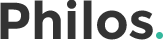










Recenzii